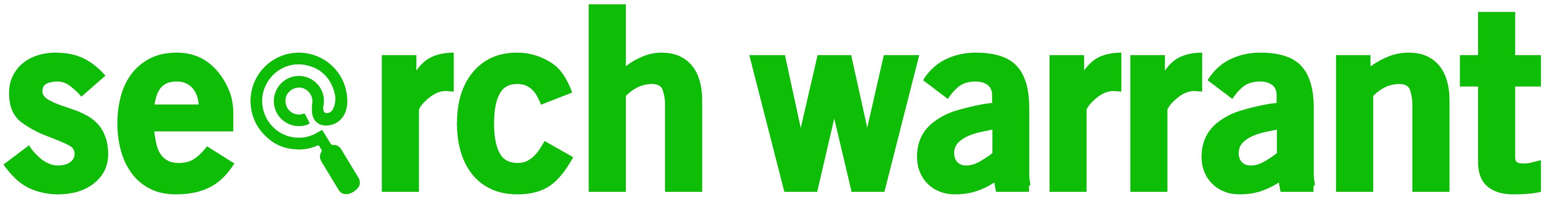5 Tips to Optimize for Google's Featured Snippets

Featured Snippets have been around for quite some time, but they are increasingly impacting the success of brands for good or for bad. This recent study from SparkToro found 50.33% of Google Searches are Zero-Click, meaning they end on the search engine results page (SERP) without someone clicking through to a third-party website.
What is a Featured Snippet?
A Featured Snippet is a concise paragraph, list or table of information that Google deems most likely to provide the answer to a searcher’s query—either within the snippet itself or when a person eventually clicks through to the linked web page—and thereby Google highlights it in the SERP.
Google believes Featured Snippets are especially helpful for mobile or voice search.
Below is an example of a Featured Snippet for the query, “How old is Bill Gates?”
Why are Google’s Featured Snippets important?
Featured Snippets are set-off from the rest of the results, attracting more people to read it first before either leaving the SERP, clicking the linked web page or scrolling down to review the other results. This can impact traffic to other SERP linked websites, including the linked Featured Snippet website.
Hubspot research shows that for 40% of searches, Featured Snippets and additional questions appear. Hubspot also found that for posts in which they were able to move into the Featured Snippet spot, they received a click increase of 10.5% from the SERP as well as a net positive impact on post traffic. Therefore, landing the Featured Snippet spot can significantly increase your traffic as well as take traffic away from your competitors.
What is the difference between a Featured Snippet and a Rich Snippet?
Featured Snippets are selected search results that aim to answer the user’s question right away, while Rich Snippets is the term used to describe structured data markup that website operators can add to their existing HTML, which then informs search engines about the content of each web page.
I’ve shown you an image of a Featured Snippet above, and here’s an image of a Rich Snippet taken from the exact same query.
I had to, of course, scroll down past the Featured Snippet, pass the People Also Ask boxes to take a snapshot of this Rich Snippet, which is the first one that appeared.
First, notice how in the Featured Snippet the link to the website only appears at the bottom, whereby for the Rich Snippet, the link to the website appears at the top and bottom. This is clear evidence of the different intent for Feature Snippets—to answer a query without clicking through—as opposed to Rich Snippets—to inform searchers of the type of content they’ll find if they click through. Google wants to answer your query, ideally, without you having to click through to the website (for more on this topic, check out our blog post Now Over 50% of Google Searches are Zero-Click)
Second, notice how the linked website in the Featured Snippet is FamousBirthsDeaths.com and the linked website in the Rich Snippet is Wikipedia.org. Just because you’re the first organic result for a specific search query, doesn’t mean that you’ll end up a Featured Snippet. Most Featured Snippets are pulled from the first page of results, but they can be pulled from further ranked websites (albeit it’s much rarer). This means that the algorithm driving Featured Snippets is not the same as what’s driving the results as a whole, which is why you’ll need to optimize for Featured Snippets specifically. So…
Here are 5 Tips to Optimize for Featured Snippets
#1 Research Keywords and Questions
Brands that already appear within the first page of search results are much more-likely to also end up as the Featured Snippet. So, the first step in your strategy is to review which keywords you already appear in on the first page and optimize your web page information for Featured Snippets. Also review the People Also Ask boxes to see if you appear on those search result pages, and whether or not you can provide answers. And if possible, ask your employees or review search queries on your own website to determine common questions that people are asking. Finally, type in questions or keywords in the Google Search Bar and review the proposed questions or keywords that Google suggests, which is ultimately based on the questions people ask Google already.
#2 Leave No Doubt For Google
Since Featured Snippets are designed to answer people’s queries, design your own information in a question and answer format (whether the answer is in a paragraph, list or table format). Use the exact questions people are using (or like for long-tail keywords if a question seems to have big-name companies on the SERP, you can try to compete for answers to more specific questions that likely have low search volume and less competition). Also you should use simple words that tell us all a question is about to follow: who, what, where, how and why.
#3 Get to the Point Quickly
As mentioned, Google’s intent with Featured Snippet is to answer the user’s query without the user having to click-through. Therefore, keep your answer short and direct, with less than 97 words (ideal is around 40 to 50 words). Be as factual as possible and use phrases that tell Google it is a question (who, what, where, when and why) with an answer to follow (here are, follow these steps) and repeating the keywords from the question in the answer (or use synonyms of the keywords, which Google also recognizes). If you need more space to answer a query, use the first paragraph to answer directly and then use succeeding paragraphs to expand on the answer and give more information.
#4 Be Organized
The easier that you make it for Google’s algorithm to understand the content, the more-likely it will be chosen. So, use headers for questions and paragraph, list or table code for answers. As well, put the content towards the top of the page as Google deems this content as likely more important.
#5 Use Great Images and Video
People are visual and so is Google. So use high-quality images or video along with your answer, making sure that you annotate well and include the keywords in your titles. Although Google might choose content from a particular website, it doesn’t necessarily choose the image from the same content, therefore, you should increase your chances that Google will also choose your image by providing Google with the best and easiest option.
Featured Snippets are especially helpful for mobile or voice search. Check out our other blog posts:
5 Ways to Mobilize Your SEO Strategy
5 Ways to Improve Your Mobile Conversion Rate
What’s the Buzz About Voice Search?
Voice Search—It’s Not All Just Buzz
Why spend time figuring out all this stuff? We’re the experts on everything to do with search. Contact Us Today